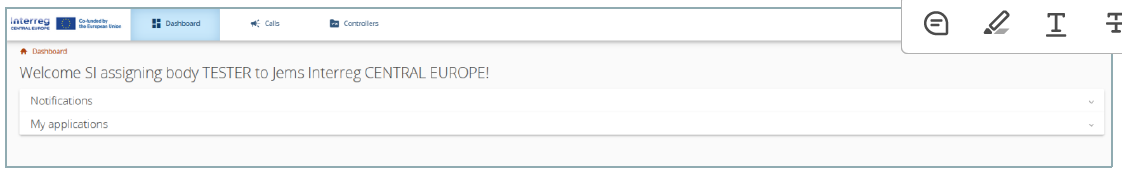General information
National control systems have been set in place by the Member States participating in the Interreg CE Programme. “Control institutions” (i.e. designated bodies or authorised individuals) are therefore responsible for verifying expenditure of beneficiaries on their territories.
Each control institution has one or more national controllers performing the controls on the expenditure submitted by beneficiaries.
The “national controller assigning body” is a specific role in Jems and is responsible for:
- the user management of controllers under a control institution; and
- the assignment of a control institution to a beneficiary (project partner).
The national controller assigning body should not perform the verification of expenditure.
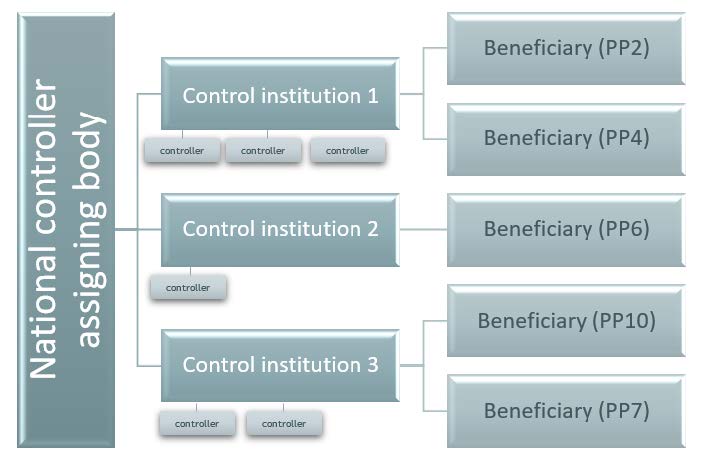
During the set-up of the national control system, the institution acting as national controller assigning body is defined in the article 46 questionnaire through the information provided in section 2.6.1.
The Jems administrator sets up the user account(s) with the respective access right (“NC Assigning body” role) for the contact person(s) identified in the said questionnaire.
In case of decentralised systems, the National controller assigning body needs to also communicate the control institutions to the JS (portelli@interreg-central.eu and jems@interreg-central.eu).
The Jems administrator sets up the control institution(s) in Jems and grants the responsible NC assigning body user managing access to the “Controllers” section in Jems.
Following the request of the national controller assigning body, the Jems administrator grants the user account of the controller the necessary access rights.
There is also a video tutorial on the controller assignment available: https://youtu.be/n8kHiFlUPps
Access to Jems
Once the user account for the national controller assigning body is created by the Jems administrator, you can login with the user name (i.e. email address) to https://jems.interreg-central.eu
Use the “Forgot password” function to define your personal password.
Since the Interreg CENTRAL EUROPE programme language is English, no other languages can be selected.
Click on “?” to get support information.
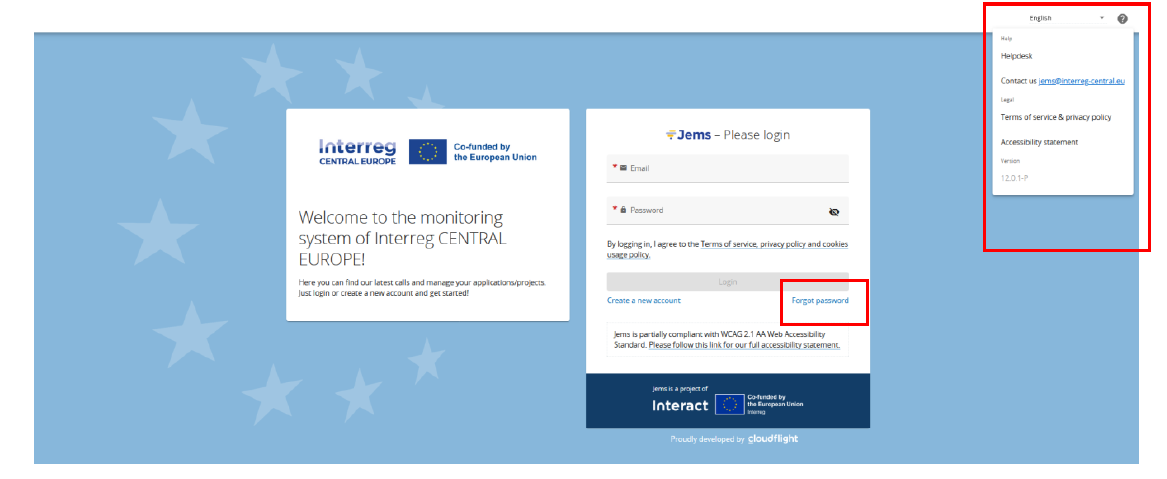
Access to section “Controllers”
Go to “Controllers” in the top menu bar. There you will find an overview table on control institutions set up for your country.
Control institution – adding of controllers
Click on a control institution to open the detailed view.
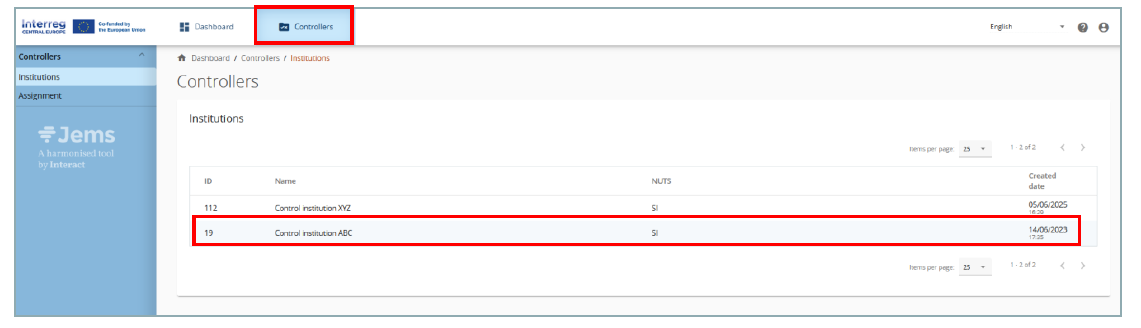
The name of the control institution was entered based on the information communicated to the JS and should not be changed.
Please update the description text field according to your needs.
The NUTS settings are pre-filled and should not be changed.
User settings:
- The NC assigning body user is added by the Jems administrator to allow the access to the control institution. This user should not be removed.
- Click “+Add user” to add a controller.
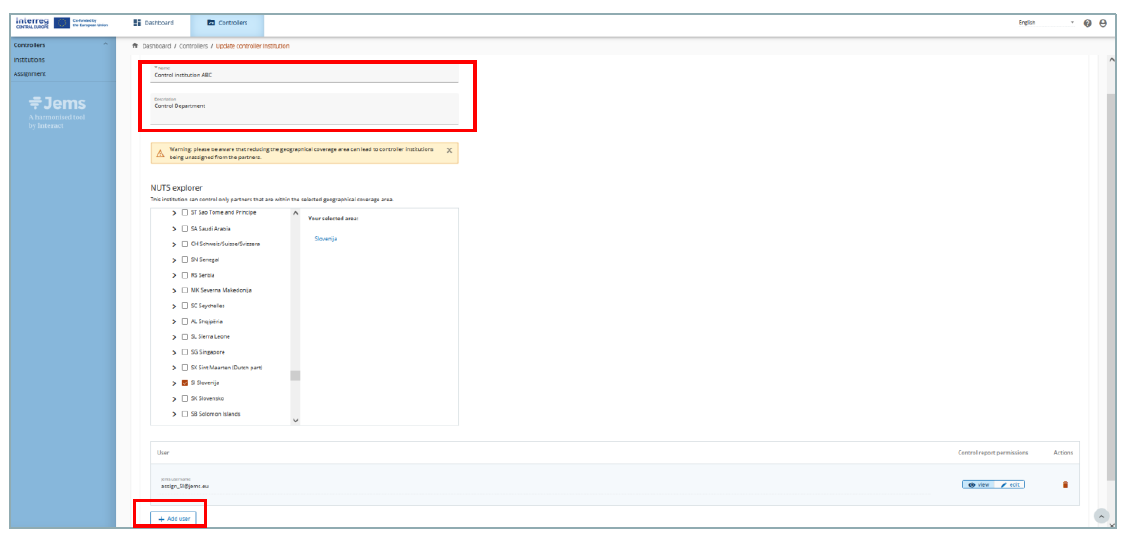
Enter the user name (email address) of the controller. Note – only users that registered a user account in Jems beforehand can be added.
Define the access rights by selecting “view” or “edit” for the control report permissions. (The NC assigning body user should have “view” access).
The information can only be saved once the correct user name is filled in.
Multiple controllers can be added to a control institution.
In order to remove a controller, click on the “trash bin” icon.
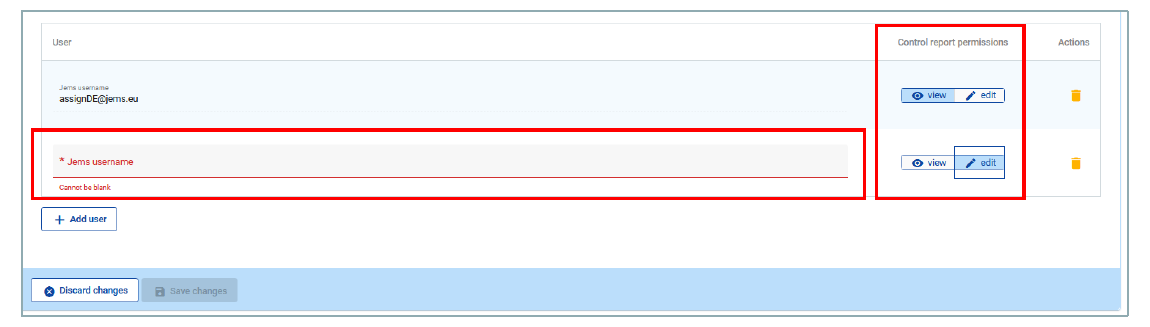
Assignment of control institutions to a beneficiary
Select “Assignment” in the left menu to get to the section for assigning a control institution to a beneficiary (project partner).
The filter option allows to customise the beneficiary overview table. Selection of multiple criteria at a time is possible (e.g. Call ID + NUTS).
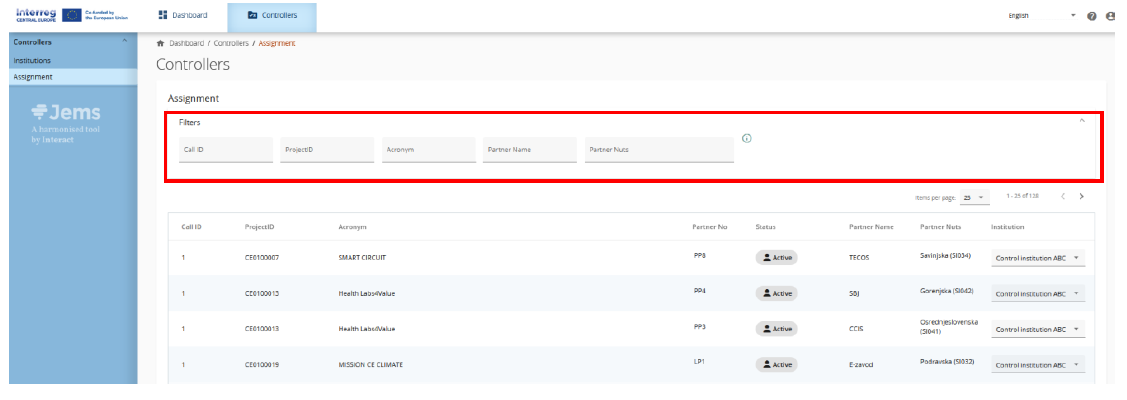
For NUTS, several codes can be selected at a time.
Only the NUTS code corresponding to the NUTS setting of the control institution will appear in the drop-down menu.
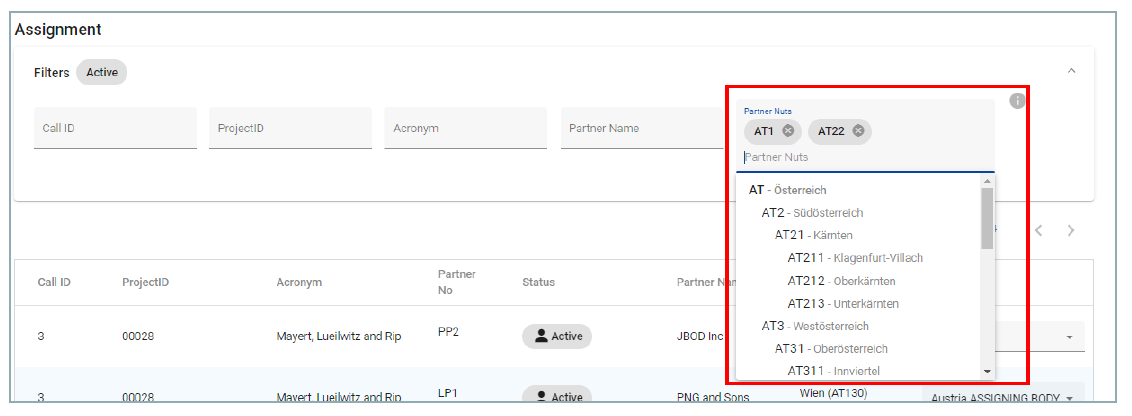
To assign a control institution
- select the beneficiary from the overview table
- select the control institution from the drop-down menu in column “Institute” and
- SAVE the information.
In the drop-down menu all control institutions corresponding to the NUTS of the beneficiary are listed. For centralised control systems there will be only one control institution available, while for decentralised systems several control institutions will be listed.
Following the assignment all controllers of the assigned control institution have access to the partner reports of the specific beneficiary. (Note: expenditure verification will be in place as of Jems v.7)
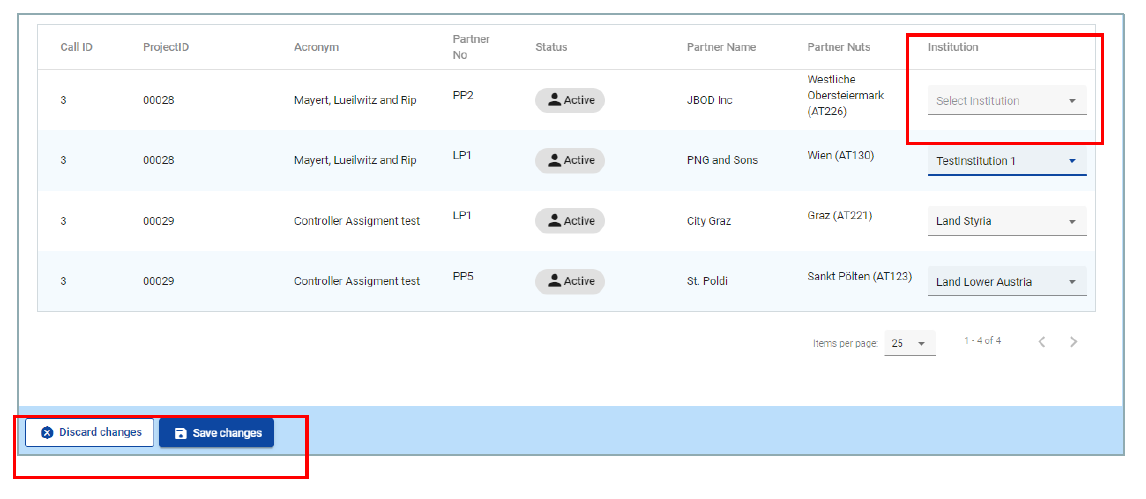
Beneficiaries that are not participating in a project any longer (withdrawal, bankrupt, etc.) appear with status “Inactive”.

Granting a user controller access rights in Jems
Upon registration in Jems a user has only basic access rights. In order to be able to do controller work in Jems the respective access rights are needed.
The national controller assigning body therefore should provide the information (name, email address) on the persons acting as controllers to the JS (portelli@interreg-central.eu and jems@interreg-central.eu) in order to grant these users the controller access rights.
Access to section “Dashboard”
Select “Dashboard” in the top menu
This section you will find information on notifications and projects assigned to you.