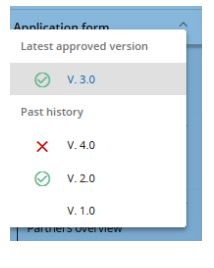General information
As a first step, the LP should send an e-mail to inform the JS project officer (PO) that the project requests a major project modification.
The JS programme officer (PO) will provide the LP with the modification request form and will guide the LP through the modification process. Once the modification request was accepted by the JS the project modification in Jems will be launched and a new editable version of the application form will be available for the LP to revise information.
The different versions of the application form can be accessed from the left menu. The editable version is marked with a pencil icon.
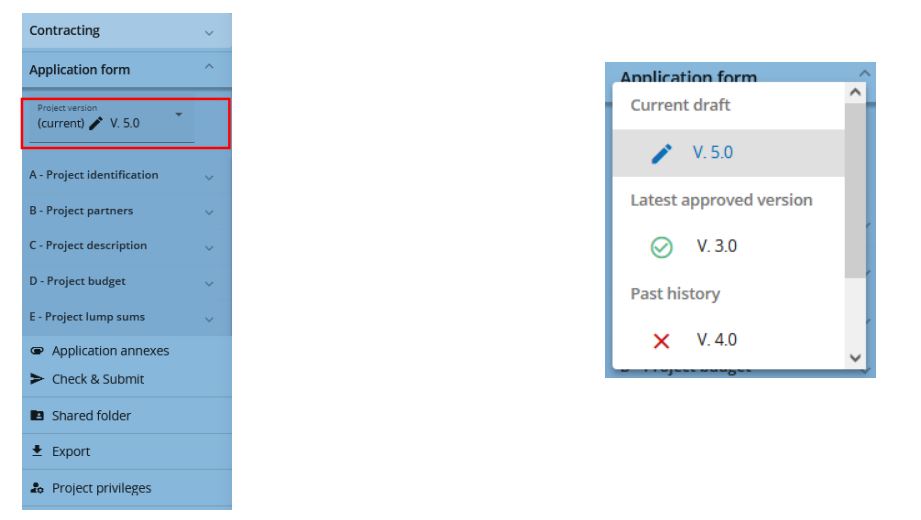
Start modification procedure in Jems
Once the JS has accepted the request for major project modification and started the process in Jems, the project will appear with status “In modification”.
A new, editable version of the project application form will be available for the LP in order to update information (all LP users with “edit” rights can modify the AF and submit it).
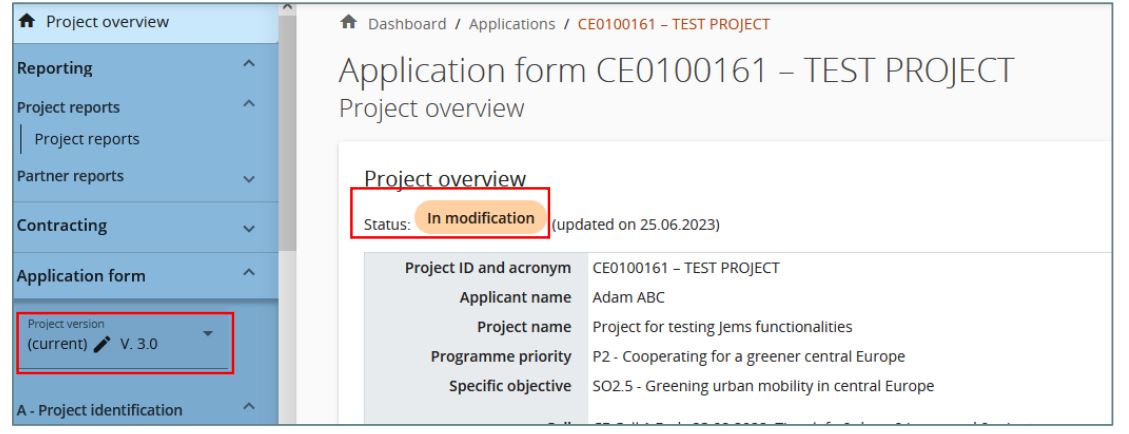
To switch to the current valid AF or earlier versions unfold the project versions in the left menu and
select the AF version of your interest.
Revision of the application form
The yellow background indicates that you are viewing an AF version under modification.
Revised information in Jems needs to be “logged” in an offline project modification change log file provided to the LP by the JS.
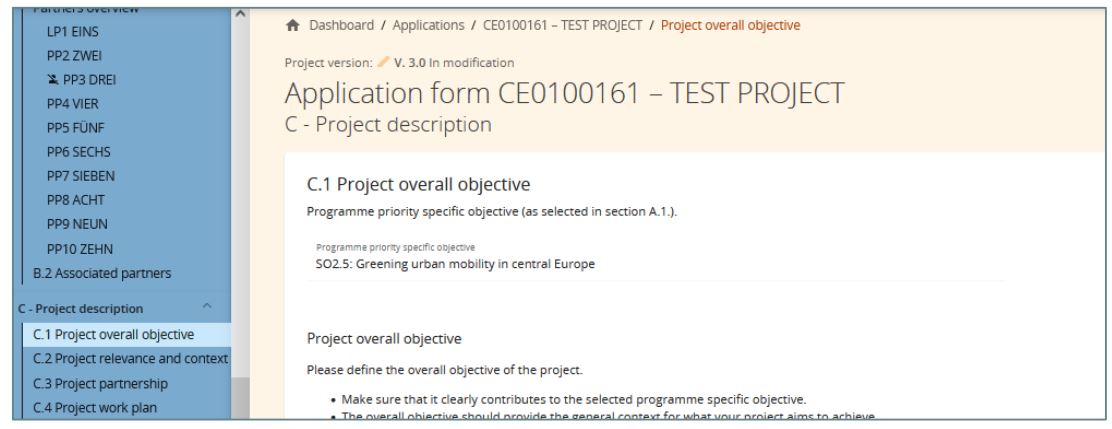
De-activation of partners
After project approval partners or associated partners can no longer be removed from the application form during a project modification.
If a partner has withdrawn from the project modification, it shall be deactivated.
NOTE: A deactivated partner cannot be re-activated! Therefore, deactivation should be done only after consultation with the PO.
Deactivation is done so that the audit and history of the project is correctly kept. Numbering of partners is kept as in the approved AF. Only in few special cases information of a withdrawing should be replaced by information of the incoming partner; in such cases please follow the PO guidance.
When the project is in modification status, the LP can go to the partner or associated organisations overview page and click the “Deactivate partner” button. You can easily recognise deactivated partners in the side-navigation due to the deactivated icon.
The partner section of a deactivated partner can still be edited by the LP while the project is in modification status. This allows e.g. to change the description or budget of a deactivated partner.
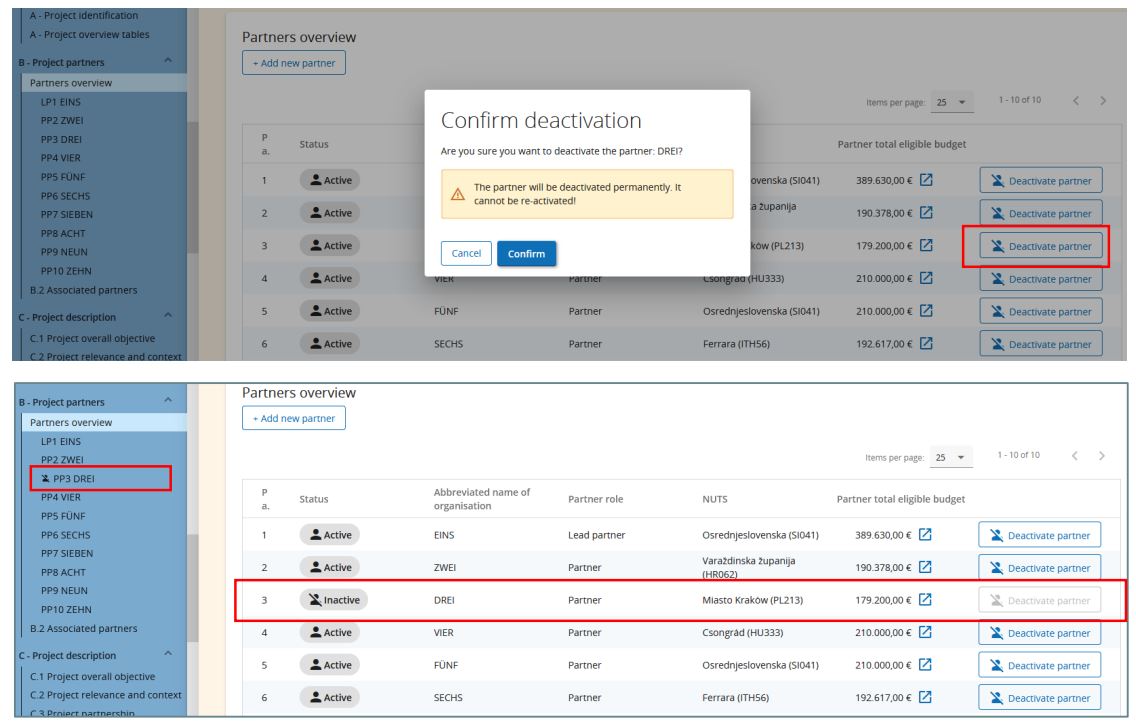
NOTE: If the LP wants to disable all user access rights of a withdrawing partner, this needs to be done in the “Project privileges” section.
New partners can still be added to the project.
REMINDER: In case there is an increase of decrease of the total number of partners and associated partners, please ensure that the target values for the indicators RCO 87 (organisations cooperating across borders) and the related result indicator RCR 84 (organisations cooperating after project completion) are updated.
Priority and Programme Specific objective
The Priority and Programme Specific objective of a contracted project cannot be changed.
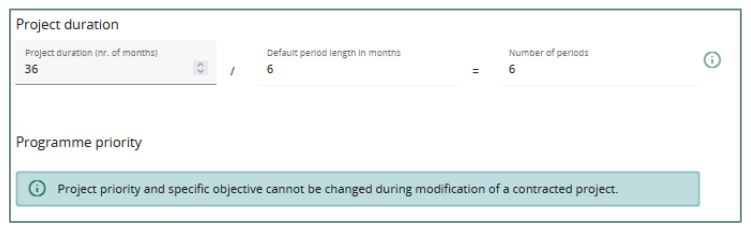
Existing activities, deliverables, investments, outputs or results cannot be removed, but can be deactivated.
NOTE: once an activity, deliverable, output or investment was set inactive, it cannot be re-activated any longer! Therefore, this should be done only after consultation with the PO.
To deactivate, click on the red icon on the right and save the changes.
NOTE: when de-activating an activity, all deliverables under the activity are also deactivated.
New activities or new deliverables can still be added.
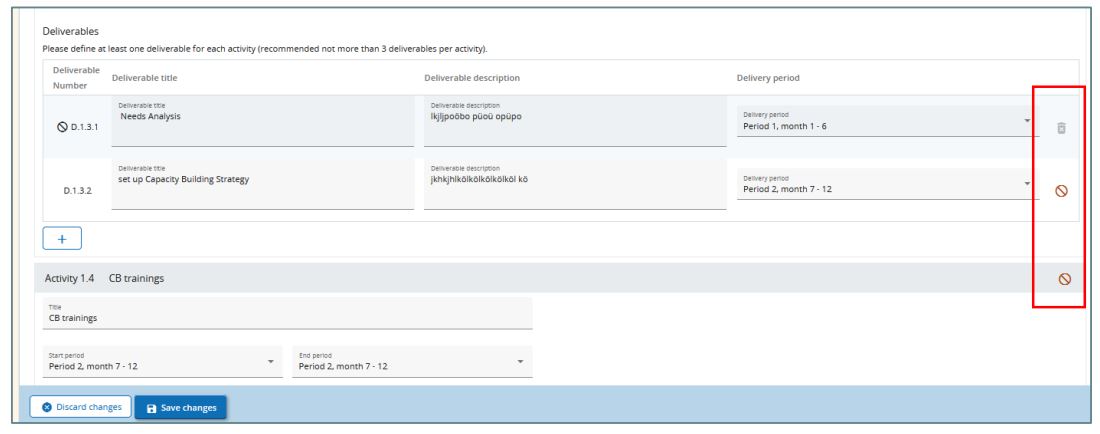
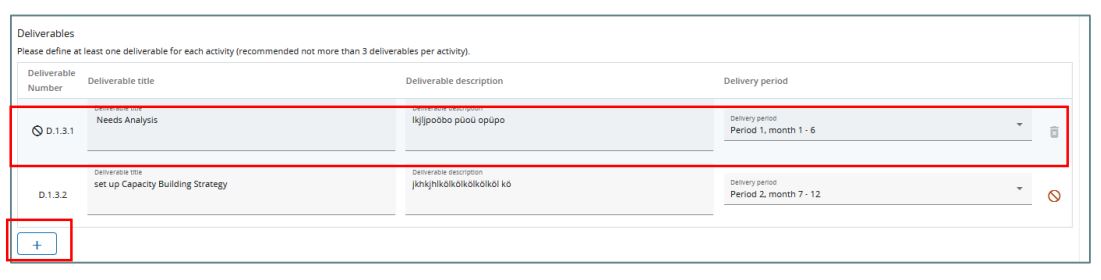
The same applies for outputs.
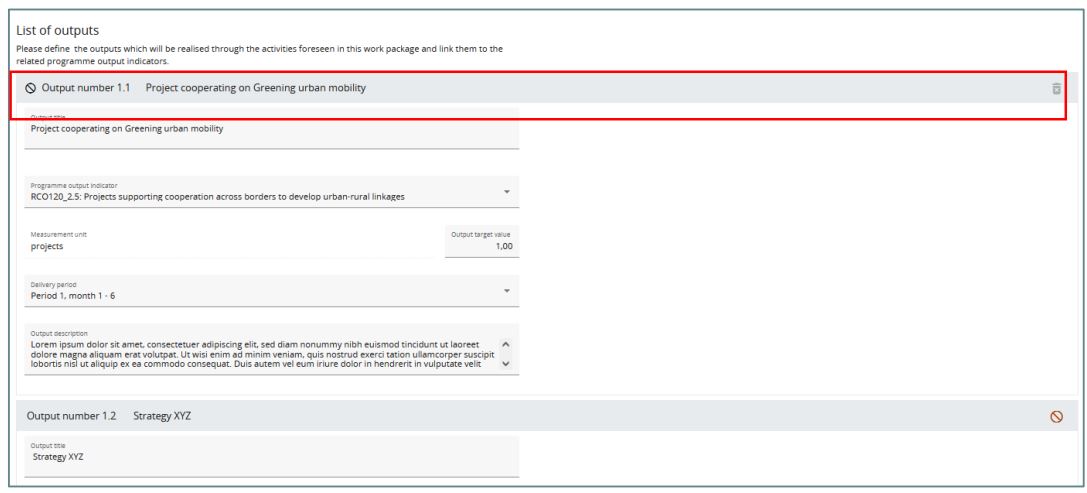
The same applies for investments.

The same applies for results.
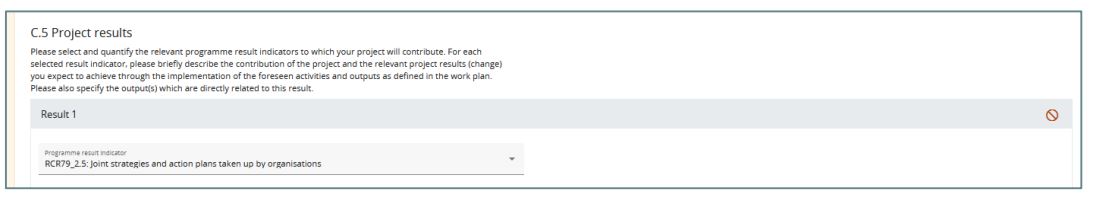
Budget
Partner budget options:
- flat rate options for existing partners cannot be changed
- flat rate options can only be selected for newly added partners
The budget of deactivated partners can be still edited.
Annexes
Documents like final signed new partner declaration(s) should be uploaded in the Annex section of the application form. Other supporting documents (e.g. change log file, withdrawal letter, acknowledgement of modification by the partnership) and draft partner declarations should be sent to the PO by email.
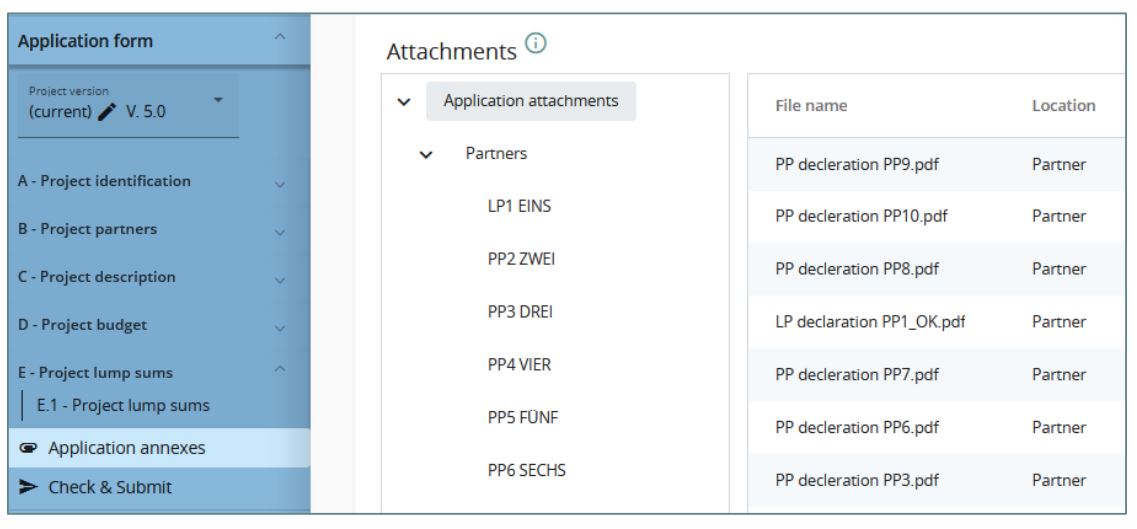
Printing the application form
Go to “Export” in the left menu in order to print the AF to a pdf file or extract budget overview tables to an Excel file.
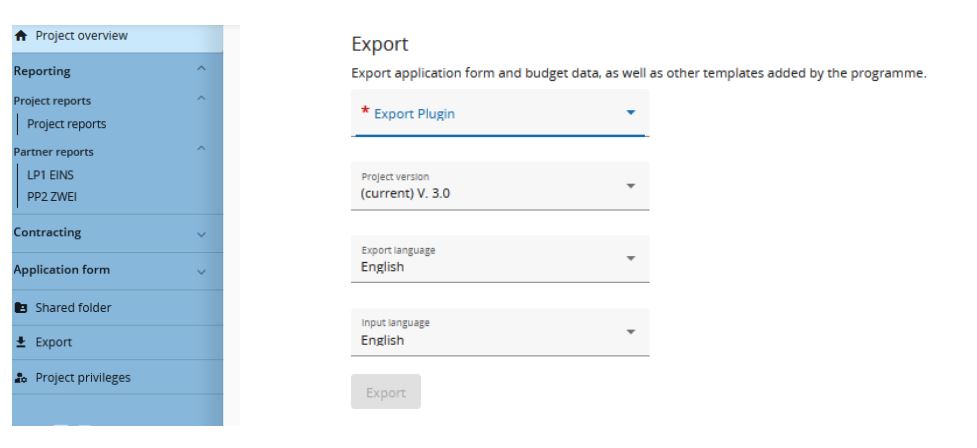
Submission of the revised application form
Go to “Check & Submit” in the left menu.
In order to be able to submit the revised AF, you need to run the pre-submission checks first.
Issues found will be listed and need to be solved. Only once the pre-submission check was passed, the submission button will turn active. (See also Jems guidance for applicants)

Upon re-submission the project moves to status “Modification submitted”
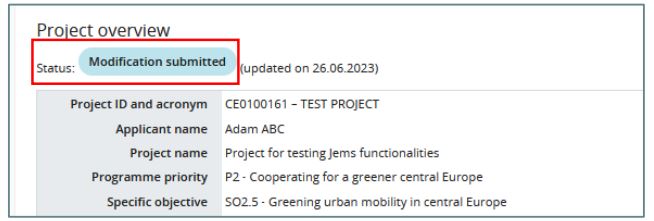
In case needed, the JS will reopen the modified AF for further revisions. Upon reopening, no new AF version is generated, but the revised one reopened.
Finalizing a project modification
After the decision by the concerned programme body, the JS sets the status of the modification request to “approved” or “rejected” in Jems.
In case of approval, the revised AF gets the latest approved AF version. In case of rejection, the rejected AF version remains in the project history.
The different AF versions are accessible through the left menu.