General information
This guidance is based on the Interact Jems User Manual.
The section Shared folder is available in an application form from the status “Submitted” onwards.
In the section Shared folder, the project lead partner (LP) and programme officer (PO) can share documents.
LP users can download documents from the Shared folder.
LP users can upload documents in the Shared folder and edit the description. However, they have no permission to delete documents.
Only PO users have the right to delete uploaded documents in this section.
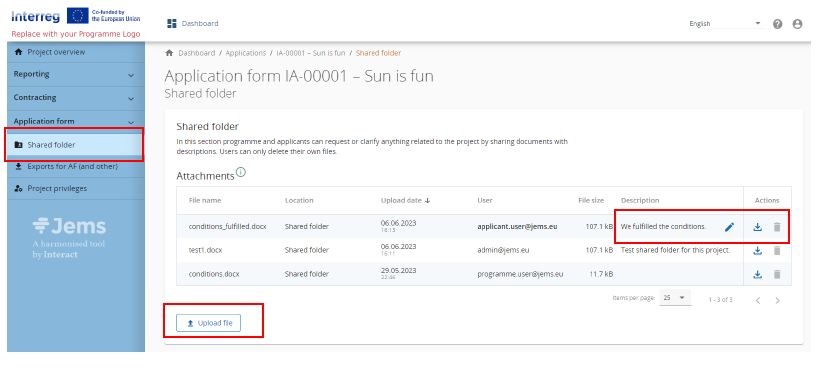
Use of shared folder for the continuous reporting
Deliverables and outputs should be continuously reported to the MA/JS as soon as they are finalised. Available deliverables and outputs should be uploaded in the draft JAR in Jems for the corresponding reporting period (i.e. for deliverables and outputs of periods 1 and 2 in the JAR 1). However, deliverables and outputs of the next periods (e.g. periods 3 and 4) can only be uploaded in the forthcoming JAR 2 after it has been created in Jems by the MA/JS (i.e. after MA/JS approval of the JAR 1).
For outputs and deliverables selected in the monitoring plan, LPs should notify the MA/JS by email on their finalisation and upload in Jems. In case the JAR currently open in Jems is not covering the corresponding reporting period of these outputs/deliverables, the respective files can instead also be uploaded in the “Shared folder” available at project level in Jems.
For reporting on milestones as defined in the monitoring plan, the documentation should be uploaded either in the current JAR available in Jems (if the milestone relates to deliverables or outputs, and if the JAR available in Jems covers the corresponding reporting period). Otherwise, the milestone documentation should be uploaded in the “Shared folder” available at project level in Jems. The LP should notify the MA/JS by email on the availability of the milestone documentation and its upload in Jems. Please note that deliverables and outputs previously provided via the “Shared folder” still need afterwards to be included in the JAR covering the respective period of its delivery date, once the JAR has been created in Jems by the MA/JS.